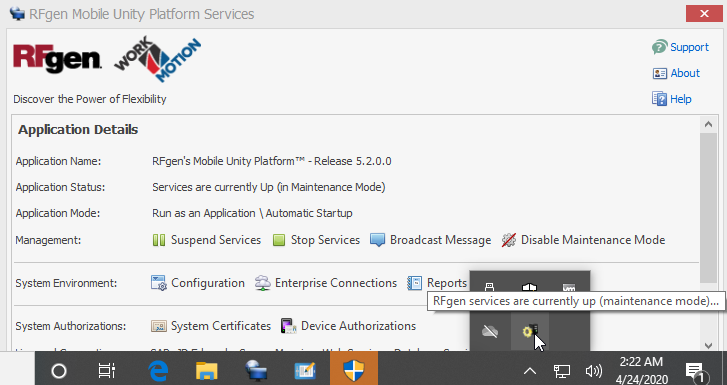Accessing the RFgen Server Console (Mobile Unity Platform Console) and Services
If you want to display the RFgen server console from your Microsoft Windows System Tray, follow these steps.
For this procedure, first add your Mobile Unity Platform console icon to the Windows System Tray. For details refer to your Microsoft Windows System Help.
![]()
- Click on the Mobile Services Manager icon
 in your Windows system tray.
in your Windows system tray. - The Mobile Services Manager Menu icon displays.
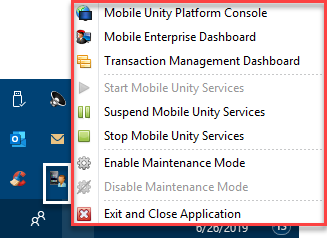
- Click on the Mobile Unity Platform Console.
- The RFgen Mobile Unity Platform Services Console displays.